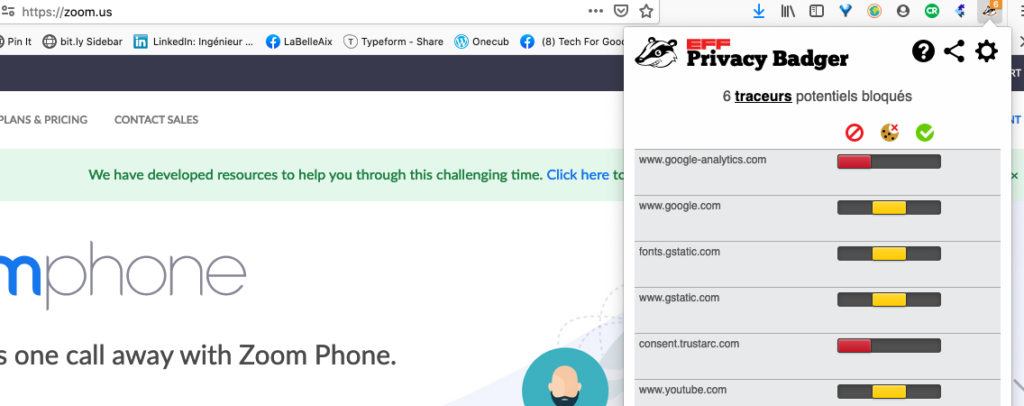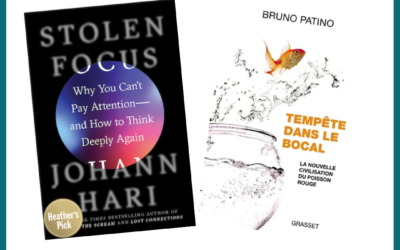Our small organisation planned an open, free event called Tech: Surveillance by Design ? in January 2021, as a way to raise awareness on the pernicious design patterns in the everyday Tech tools we use, whether at work or at home. These design patterns include surveillance of our actions without consent. That presents dangers to our democratic rights.
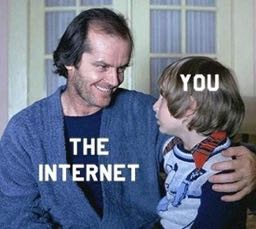
As consumers, whether professionals or individuals, we tend to trust companies by default, especially when their products or services are free or intially free – strangely enough. Would you trust a stranger handing out candy on the street ? Well, it seems online, in an environment that’s 25 years old, our reactions are still those of uneducated kids…
One of the experts on our discussion, a privacy lawyer, insisted we avoid Zoom for the video conference. I was all for seeking an alternative to Zoom. Paying was not an issue, since I am well aware if something is free, its users are the product.
My search included looking at a number of tools (7) in the hope of finding the functionality I’d be accustomed to in Zoom for nearly a year, with the pandemic that pushed all events online.
Spoiler: in the end, we reverted to using Zoom at the last minute, after a distrastrous 5 person test webinar call using Livestorm. See below for more on that.
Functionalities Tech for Good Canada sought :
- Designed for an expert discussion open to up to 100 participants, versus a meeting or a large conference. No need to charge a fee at this point.
- Ease of use of the tool for organizers and participants
- No software download on participants’ side
- Ease of moderating the chat
- Ease of assigning roles and visibility, from co-host to speaker , from muted attendee to visible ad audible attendee
- Break out rooms so participants could get to know each other and be in a smaller setting than then general event
- Marketing: customizing the sign up page and pre and post-event email messaging
- Security
- Offering a cloud-base recording of the event – ideally with an audio-only track as in Zoom.
- Privacy of all participants’ data from the third party provider and amongst themselves
Rejected, privacy-first Alternatives to Zoom
Zoho Meeting :
Zoho is highly privacy-conscious it seems, and targeted to SMEs so I explored that solution with a paid account from the start.
Problems for us with Zoho Meeting:
- The meeting functions are separate from the webinar functions. This means the handy break out rooms found in Zoom are not available there. One either has to plan a webinar, with no attendee interaction, or a meeting, where attendees can talk to each other. This made planning the event more complex and prone to losing participants along the way. Not a good idea.
- Secondly, Zoho Meeting is similarly priced to Zoom when one needs up to 100 participants and a cloud recording but its video quality seems quite lower to me. As we record our events and make them available online to give them a second life, poor video was not an option.
ClickMeeting, Hopin, Remo, WebinarJam, Whereby, Big Blue Button, Jitsi :
I’m happy to go into detail with those interested about all these options but they were not suited to our needs for various reasons:
Either they required technical skills because they were self-hosted solutions ( like Big Blue Button), or they were excellent tools but overkill, designed for large conferences with multiple presentations and meeting rooms.
Other issues were they were buggy. Concerning Click Meeting, our advisory committee members, with among them two experts on security and privacy standards, Mark and Sal, lost over 15 minutes trying to figure out how to be able to talk. We never were able to get Hessie, who’d joined by phone, to talk… If you’re so secure people can’t express themselves, you have a problem. That was the end of that tool.
Jitsi, a popular, free video calling tool that requires no sign up or download, was buggy at the time. As of January 2023, it still doesn’t natively allow for the recording of a session.
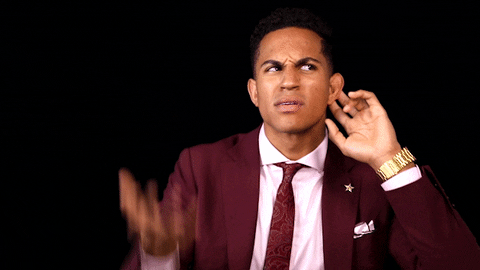
Livestorm :
I thought I’d finally ended my quest with Livestorm. A Europe-based, succeessfully funded start up with a super slick site that touted privacy-by-design.
Problems with Livestorm :
- It took me a bit of time to get into the logic behind the tool. You see, as one organizing a webinar, I had to not only enter the webinar room, but also start the webinar, go on stage, then turn on my camera and mike for any conversation to start happening. Those are four steps Zoom has one – maybe two- for, when you plan for a practice session. This is security concerns gone too far. You have to assume, as a developper, that when a person starts a webinar, she is ready to be visible.
- I nevertheless persisted. I liked the custom emails and branding for the sign up page, and the possible integration of the sign up form on our site versus on their site. The sign up page on their site had the weird characteristic of hiding our event banner behind a grey filter…
- After persisting I continued to try to understand how a public discussion could be managed with the tool. I had given up at the time on one functionality, break out rooms, since they also had divided the two situations up in different tools.
- I went on to designate the four speakers at the event as speakers, logically. Little did I know that a speaker (not a host) could cancel an event! This occured, during a test session we had with one of the speakers. I had cold sweat running down my face when I got messages of potential attendees saying they couldnt sign up because the event had apparently been cancelled!
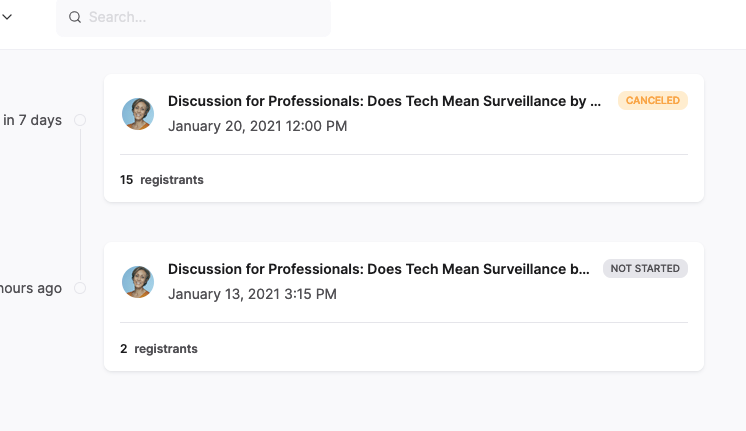
Since Livestorm’s chat support was not reactive at 5 PM Toronto time, I went on to create another session for the “webinar” and updated the HTML code on our sign up page to redirect to that other event. It was only the next day that support reinstated the original event. But they explained there was no option to customize the message to the attendees of the duplicate session to inform them they were going to be transferred to the original one. I was dumbfounded by a tool designed so as to give speakers the same type of administrative rights as hosts.
What really ended my exploration of Livestorm was another test webinar call with 5 of us on the call at one point. On that call, all could talk and be seen except… me! I was on the same computer, same browser, same room, same wifi as before. I tried to participate other than through the chat for an hour, to no avail. Support suggested I use Chrome, because the tool worked best on that browser…That’s unfortunate for a supposed privacy-first company.
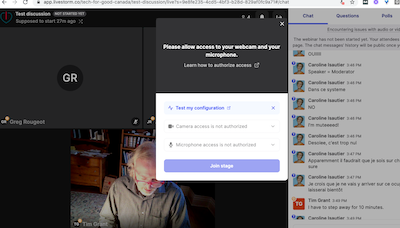
I started another session, this time with only one person wiling to spend the time trying to make it work, and I was visible and audible again- but he wasn’t!
Then, as I sought to understand how this could happen, the very gentle and helpful level 1 support suggested I speak to a level 2 technician. As the visual below attests, that did not go well.

This person suggested I was not using Livestorm correctly, and was intent on explining the tool’s logic to me. I’ll let you imagine how that went.
So Tech for Good Canada is back to using Zoom again. It seems after the initial fame and backlash it garnered in March and April 2020, Zoom changed its privacy and security practices. The Privacy Badger tool shows only 6 trackers, all Google related or linked to Trust Arc, a privacy compliance platform. Check this post here about Zoom’s updated privacy practices.
What a journey towards a privacy-first use of Tech for a small organization like our non profit, despite being focused on using Tech for our common good.